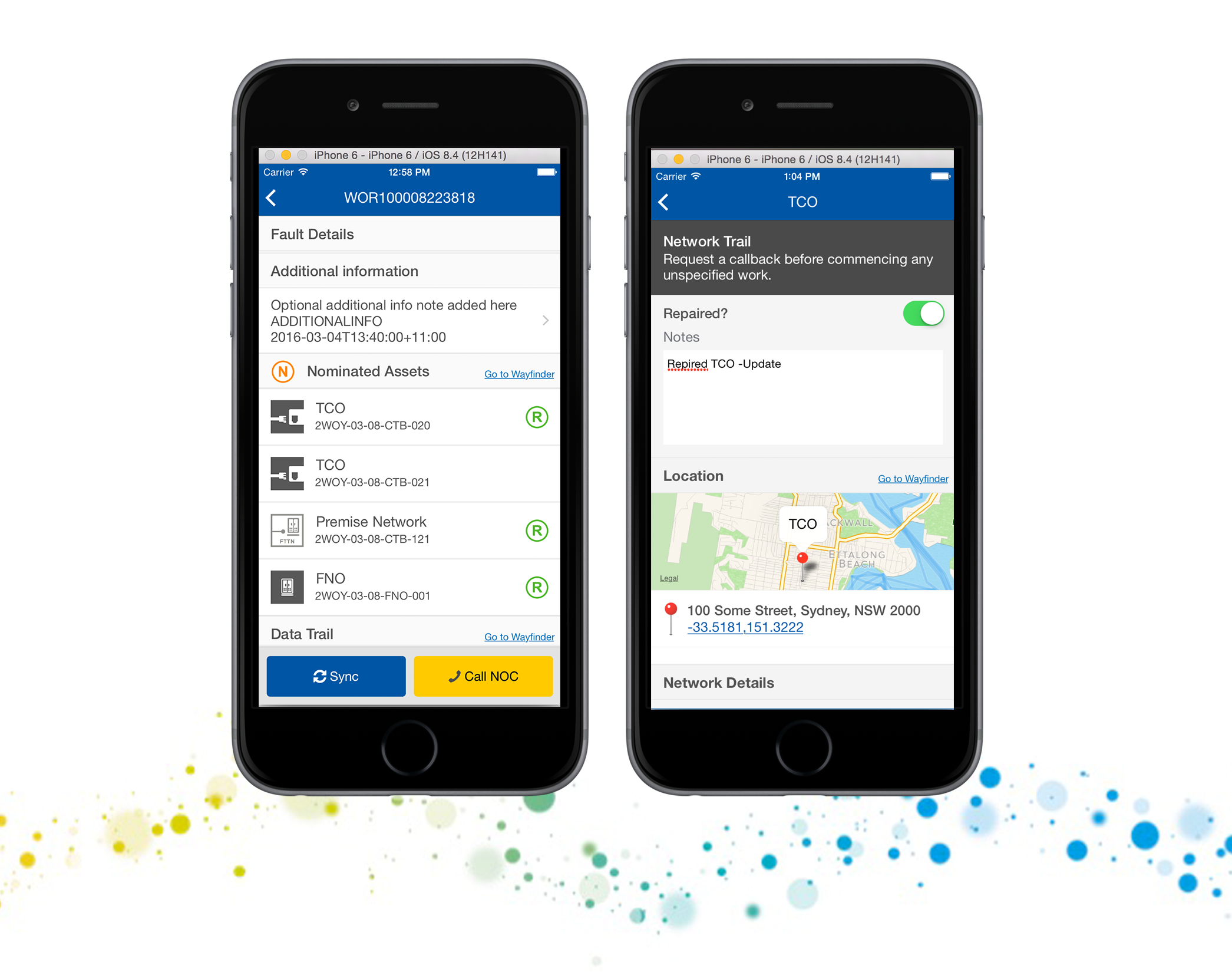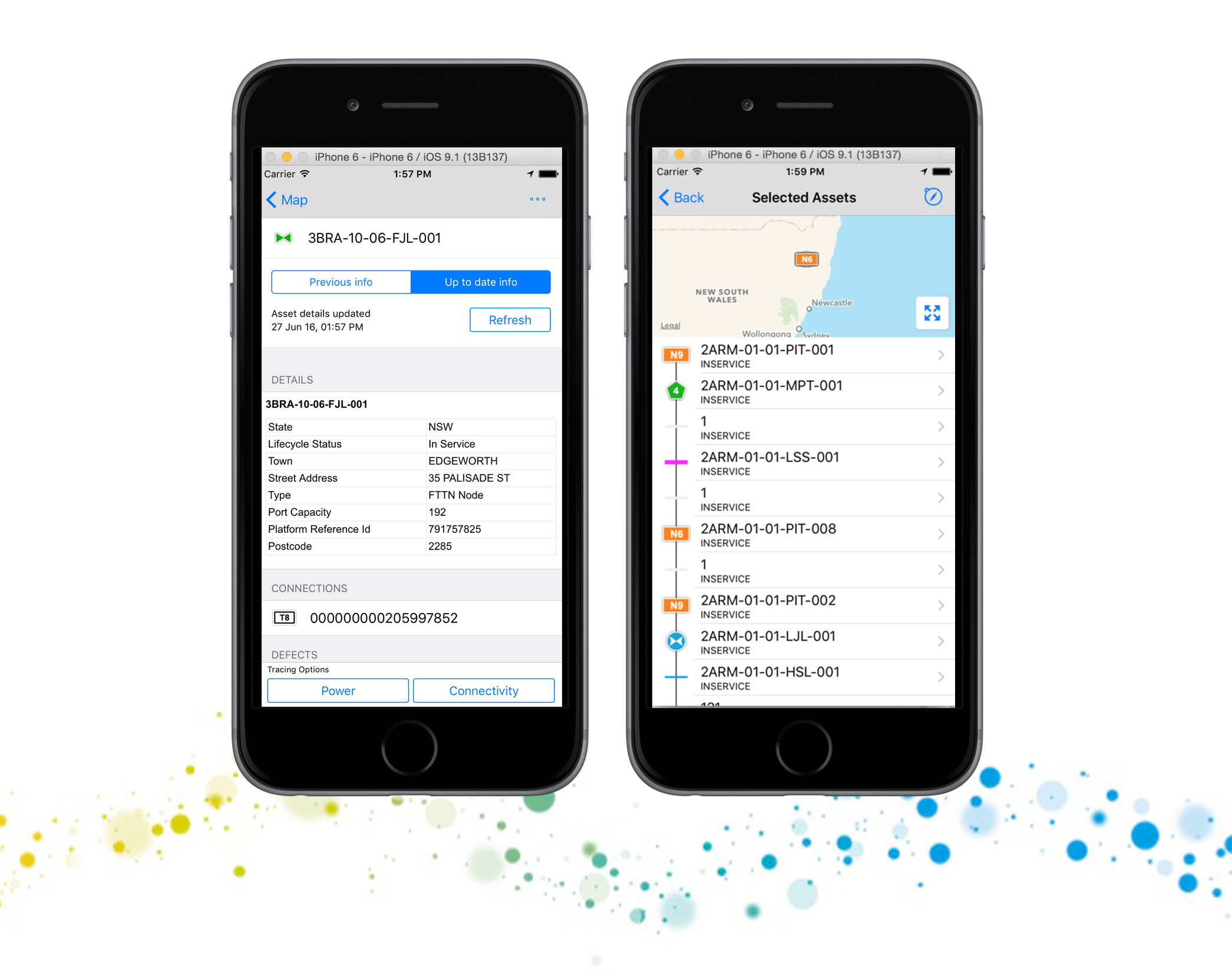The integration of two B2B apps
At NBNCo I joined their digital platform focussing on the two mobile apps NBN technicians use. I was part of a team of 5 designers.
The scope of this project involved “deep linking” the two enterprise apps: Atlas Operate and Atlas Wayfinder.
Atlas Operate is a “Work Order” app focussed on installing a NBN service with specific deadlines and tasks, whereas Atlas Wayfinder focus more on general troubleshooting when the NBN network goes down.
B2B apps used internally by technicians
Devices: Phone and Tablet
Platform: iOS and Android
The Challenge
The challenge was to create a seamless experience linking two apps that not only looked very different visually but worked differently as well.
The Approach
As this was a very technical project I started with an expert review. I liaised with the research team looking for insights in the targeted scenarios. I visited the NBN innovation center, which exposed me to NBN technologies used in the field and specifically in my project. Understanding the technician's workflow was key to this project but it was also not possible to conduct any contextual inquiries or interviews at this stage of the project. For more context I booked a few whiteboard sessions with the architect, BA and business stakeholder brainstorming various scenarios that the field technician may find himself in. Using these scenarios and user stories I started creating rough user flows and paper wireframes, validating with stakeholders until everone reached an agreement on a "happy path". The final wireframes were done in Axure and presented to the business for approval. Apon business approval I had the chance to validate a prototype with a NSO Field Supervisor.
Delivery and user evaluation
Projects on the NBN Digital Platform are delivered based on the agile process, focusing on two-week delivery cycles. A typical team would consist of iOS and Android developers, Technical Team Lead, Business Analyst, Project Manager and UX Designer. High-level wireframes (happy path) needs to be approved by business stakeholders and tech leads before the start of the first sprint. Unfortunately due to various other dependencies user evaluation is not always possible before the first sprint starts. This resulted in sometimes-fundamental changes in the middle of a project. Another common problem was that in most cases when a new technology was introduced technicians were also not familiar with how they would potentially use it in the field; at best I could test for general usability and any usability issues; technical constraints would be addressed in a next project.
User Evaluation and Insights
Our team encountered numerous problems around the lack of ability of other IT platforms providing ATLAS with "filtered / useful" data vs. a data dump, which resulted in a great deal of scrolling down screens looking for relevant information. We conducted 3 interviews with technicians and a card sort with a field supervisor around what the technicians actually wanted to see when troubleshooting; we had to abandon certain requirements until the relevant platform could solve this issue.
Atlas Operate
The Call Centre would nominate potential faulty assets in the “WorkOrder” using Atlas Operate. The technician then switch to Wayfinder to find the faulty “asset” and troubleshoot; deep link back into Operate with the repaired asset displayed, upload notes and photos and send them to the Call Centre for approval and verification.
Atlas Wayfinder
To keep the switch from Operate to Wayfinder in context and allow users to easily see which assets they should focus on first, the relevant assets were highlighted with an orange glow. As part of the troubleshooting procedure the technician had the option to conduct a trace up the line of connected assets to identify the root cause spanning both copper and fiber networks.
HIGHLIGHT
Facilitating a “bodystorm” session depicting a “Day in the life of a Technician” for internal stakeholders and developers on the NBNCo mobile platform.
The aim of the session was to give staff that were not able to go on site visits, an idea of the environmental challenges technicians face whilst using the two NBNCo apps.